Upgrading VMware ESXi is a critical task in maintaining a virtualized environment. However, sometimes errors can occur during the upgrade process, such as the “MetadataDownloadError Could not download from depot.” In this blog post, we will explore the root causes of this error, its implications, and the steps to resolve it effectively. This is purely based on my personal experience when patching our infrastructure.
Understanding the Error:
The “MetadataDownloadError Could not download from depot” error indicates a failure to download the required metadata during an upgrade attempt. When upgrading VMware ESXi, the system relies on metadata to validate and retrieve necessary packages from a software depot. This error typically arises when the metadata cannot be accessed or is corrupted, preventing the upgrade process from proceeding.
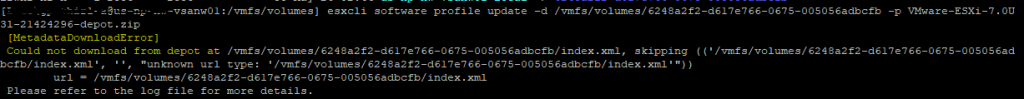
[root@us-vsanw01:~] esxcli software profile update -d /vmfs/volumes/us-np-nw-vsanw01-local/ -p VMware-ESXi-7.0U3l-21424296-depot.zip
[MetadataDownloadError]
Could not download from depot at /vmfs/volumes/us-np-nw-vsanw01-local/index.xml, skipping (('/vmfs/volumes/us-np-nw-vsanw01-local/index.xml', '', "unknown url type: '/vmfs/volumes/us-np-nw-vsanw01-local/index.xml'"))
url = /vmfs/volumes/us-np-nw-vsanw01-local/index.xml
Please refer to the log file for more details.Resolution
To resolve the “MetadataDownloadError Could not download from depot” error during the VMware ESXi upgrade, you can use the following command:
software vib update --depot=/vmfs/volumes/<path to zip file>This command manually updates the VMware ESXi software by specifying the depot path of the necessary packages. Here’s how it works:
- Access the CLI: Connect to the ESXi host using a remote SSH client or local console.
- Run the Command: Execute the provided command
esxcli software vib update --depot=/vmfs/volumes/6248a2f2-d617e766-0675-005056adbcfb/VMware-ESXi-7.0U3l. Make sure to replace the depot path/vmfs/volumes/6248a2f2-d617e766-0675-005056adbcfb/VMware-ESXi-7.0U3lwith the correct path for your specific environment. - Wait for the Update: The ESXi host will start the update process by retrieving the necessary packages from the specified depot location. It may take some time to complete the update, depending on the size of the update and the ESXi host’s resources.
- Verify the Update: Once the update process finishes, verify the successful installation of the updated packages by checking the ESXi version or any specific features that were addressed in the update.
Using this command, you can bypass the metadata download issue and directly update the VMware ESXi software on your host.
Remember to ensure that you have a backup of your ESXi host and any critical data before performing any updates or modifications to your virtualized environment. It is also recommended to consult official VMware documentation or contact VMware support for further assistance if needed.
Following is the outcome I have successfully patched the ESXi.
[root@us-vsanw01:/vmfs/volumes] esxcli software vib update --depot=/vmfs/volumes/6248a2f2-d617e766-0675-005056adbcfb/VMware-ESXi-7.0U3l-21424296-depot.zip
Installation Result
Message: The update completed successfully, but the system needs to be rebooted for the changes to be effective.
Reboot Required: true
VIBs Installed: VMW_bootbank_ntg3_4.1.9.0-4vmw.703.0.85.21424296, VMW_bootbank_nvme-pcie_1.2.3.16-2vmw.703.0.85.21424296, VMW_bootbank_vmkusb_0.1-8vmw.703.0.85.21424296, VMware_bootbank_bmcal_7.0.3-0.85.21424296, VMware_bootbank_cpu-microcode_7.0.3-0.85.21424296, VMware_bootbank_crx_7.0.3-0.85.21424296, VMware_bootbank_esx-base_7.0.3-0.85.21424296, VMware_bootbank_esx-dvfilter-generic-fastpath_7.0.3-0.85.21424296, VMware_bootbank_esx-ui_2.9.2-21141530, VMware_bootbank_esx-update_7.0.3-0.85.21424296, VMware_bootbank_esx-xserver_7.0.3-0.85.21424296, VMware_bootbank_esxio-combiner_7.0.3-0.85.21424296, VMware_bootbank_gc_7.0.3-0.85.21424296, VMware_bootbank_loadesx_7.0.3-0.85.21424296, VMware_bootbank_native-misc-drivers_7.0.3-0.85.21424296, VMware_bootbank_trx_7.0.3-0.85.21424296, VMware_bootbank_vdfs_7.0.3-0.85.21424296, VMware_bootbank_vsan_7.0.3-0.85.21424296, VMware_bootbank_vsanhealth_7.0.3-0.85.21424296, VMware_locker_tools-light_12.1.5.20735119-21422485
VIBs Removed: VMW_bootbank_ntg3_4.1.7.0-0vmw.703.0.20.19193900, VMW_bootbank_nvme-pcie_1.2.3.16-1vmw.703.0.20.19193900, VMW_bootbank_vmkusb_0.1-7vmw.703.0.50.20036589, VMware_bootbank_bmcal_7.0.3-0.50.20036589, VMware_bootbank_cpu-microcode_7.0.3-0.50.20036589, VMware_bootbank_crx_7.0.3-0.50.20036589, VMware_bootbank_esx-base_7.0.3-0.50.20036589, VMware_bootbank_esx-dvfilter-generic-fastpath_7.0.3-0.50.20036589, VMware_bootbank_esx-ui_1.43.8-19798623, VMware_bootbank_esx-update_7.0.3-0.50.20036589, VMware_bootbank_esx-xserver_7.0.3-0.50.20036589, VMware_bootbank_esxio-combiner_7.0.3-0.50.20036589, VMware_bootbank_gc_7.0.3-0.50.20036589, VMware_bootbank_loadesx_7.0.3-0.50.20036589, VMware_bootbank_native-misc-drivers_7.0.3-0.50.20036589, VMware_bootbank_trx_7.0.3-0.50.20036589, VMware_bootbank_vdfs_7.0.3-0.50.20036589, VMware_bootbank_vsan_7.0.3-0.50.20036589, VMware_bootbank_vsanhealth_7.0.3-0.50.20036589, VMware_locker_tools-light_12.0.0.19345655-20036586
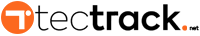
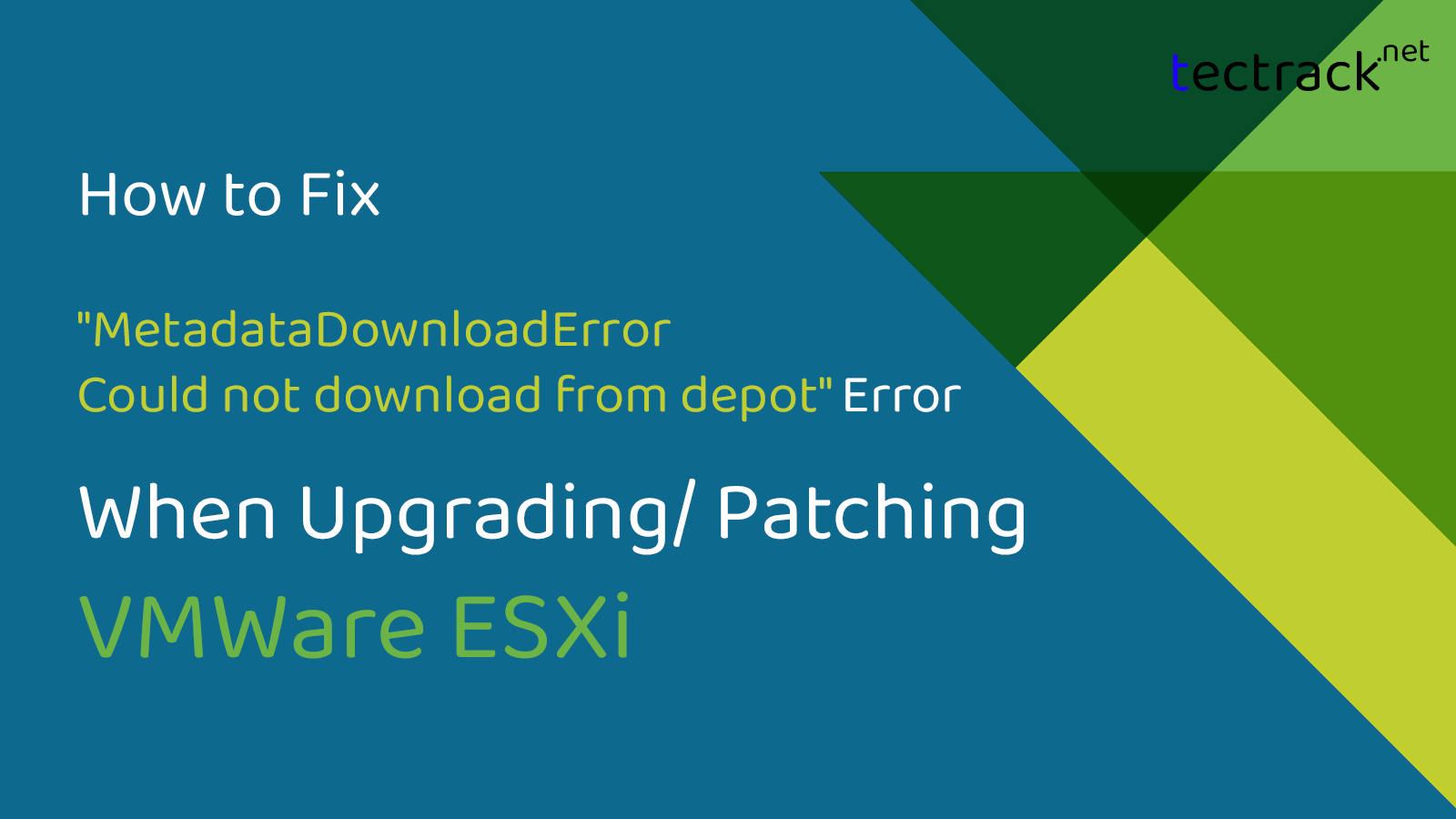
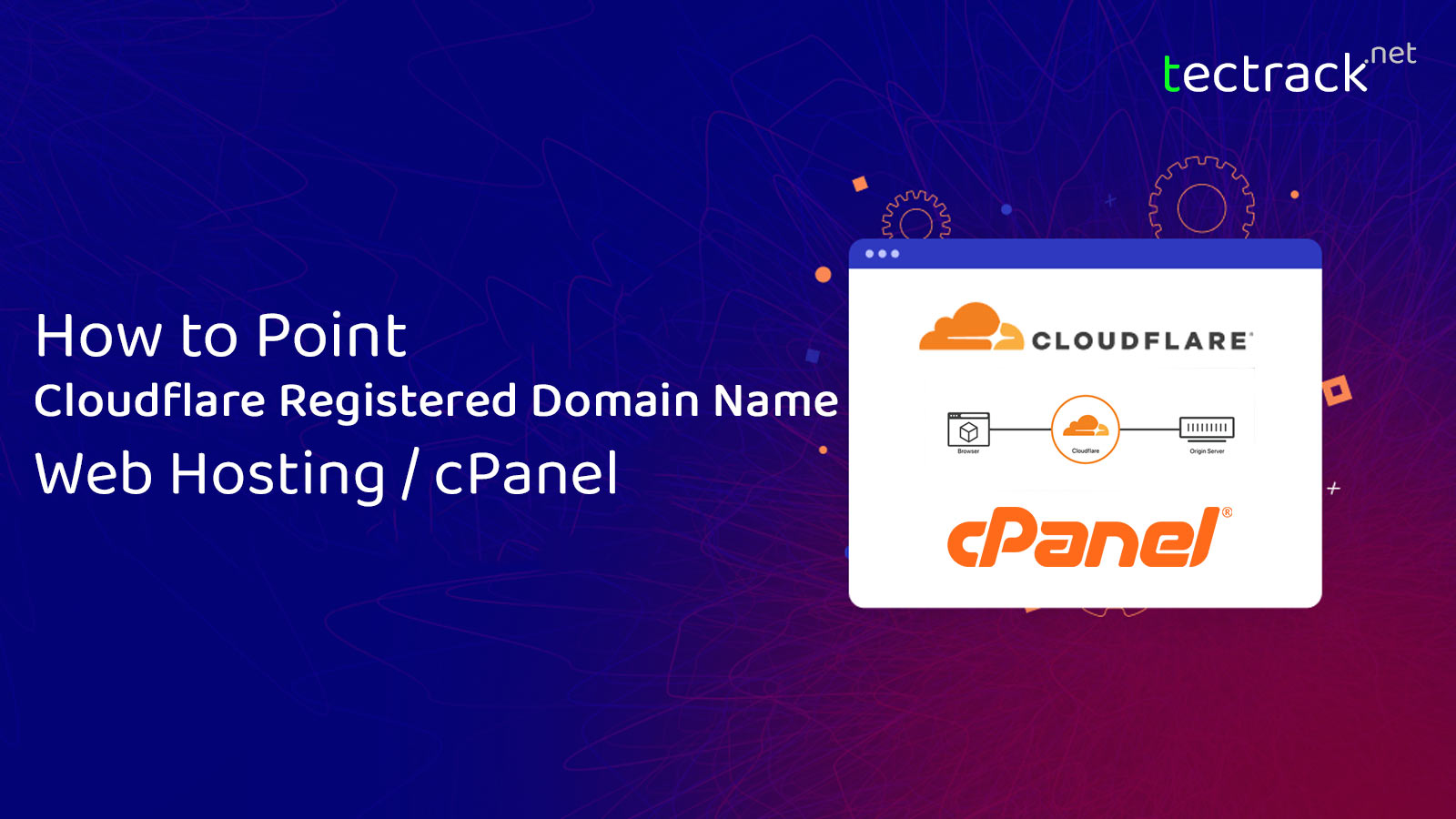
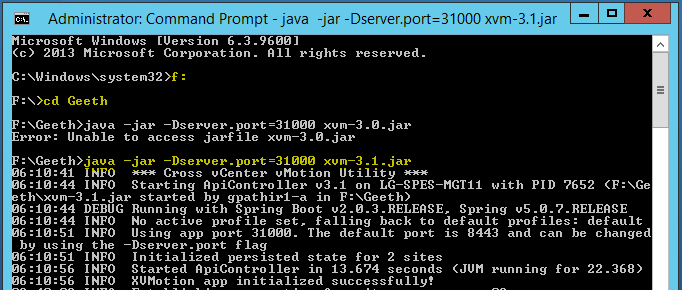

![[Fixed] Raw Device Mapping (RDM) Missing from a Windows VM 8 vmware 2BRDM 2Bimage [Fixed] Raw Device Mapping (RDM) Missing from a Windows VM](https://www.tectrack.net/wp-content/uploads/2019/12/vmware-2BRDM-2Bimage.jpg)


I was recommended this web site by way of my cousin. I’m no longer certain whether or not this
submit is written via him as no one else recognise such special about my trouble.
You are amazing! Thanks!