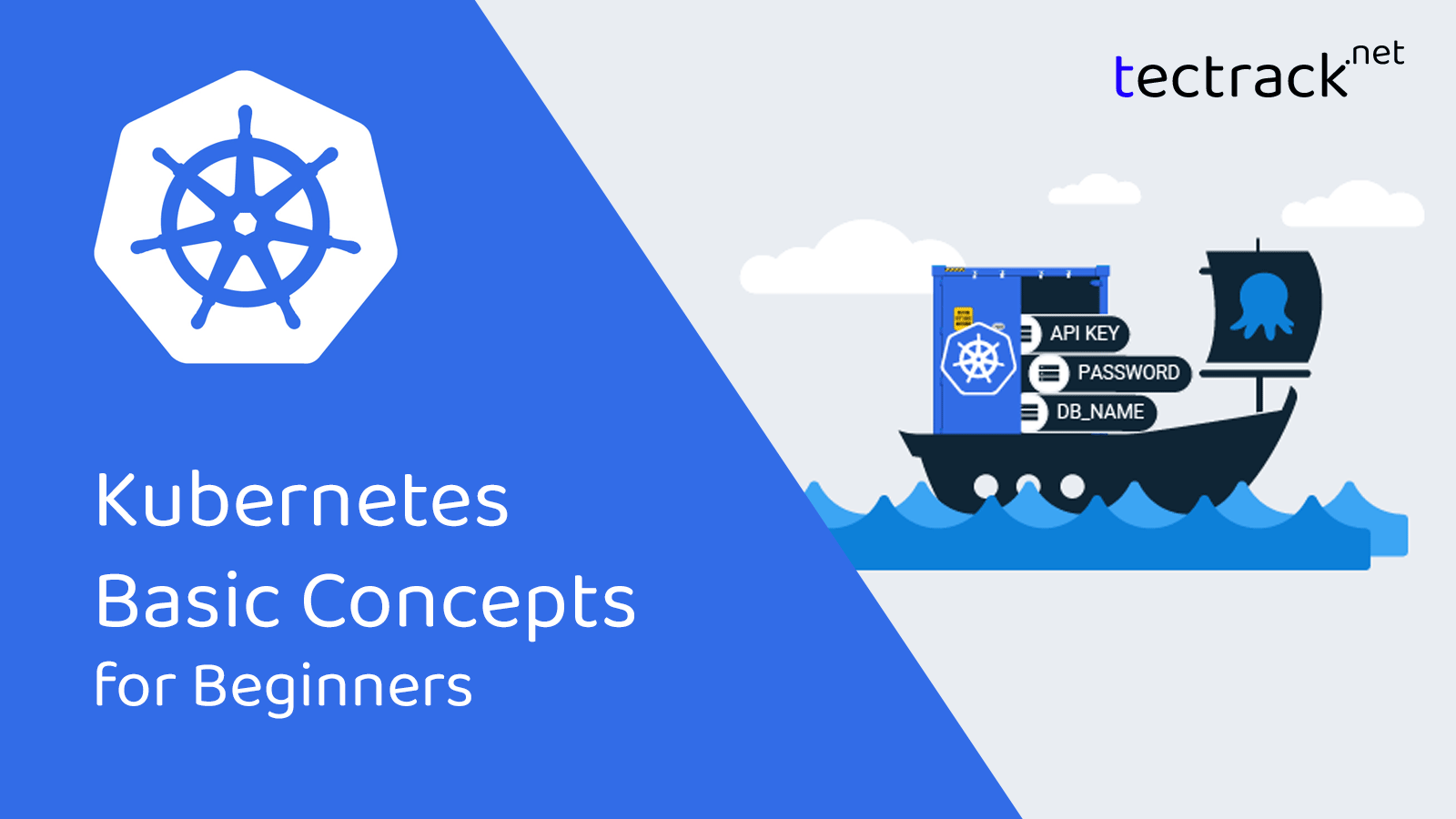![[Fixed] Raw Device Mapping (RDM) Missing from a Windows VM 2 vmware 2BRDM 2Bimage vmware 2BRDM 2Bimage -](https://www.tectrack.net/wp-content/uploads/2019/12/vmware-2BRDM-2Bimage-238x300.jpg) |
| Image from – http://www.electricmonk.org.uk/2012/03/02/vmware-rdms/ |
Raw device mapping (RDM) is a method to provide direct access to a LUN on an iSCSI or fibre channel storage system for a virtual machine.
In an environment that I manage, there were some RDMs on Exchange servers and after monthly patching activity, those were missing from the Windows just after the reboot. We had 6x 2TB RDMs mapped to this VM but those cannot be visible to the OS end even after I performed storage rescan from Disk Management.
Noticed that the devices are ghost devices when I enable ‘Show hidden devices’ from the Device Manager.
As initial troubleshooting, I removed the installed patch and rebooted the VM. Believe me, the result was the same, RDMs are missing !!
I checked the RDMs from the vCenter and those are mapped correctly to the VM, also those LUNs are visible to the ESXi hosts hence it shouldn’t be a storage issue.
From further investigations noticed that RDMs are attached using the SCSI1 Paravirtual. I suspected that the Paravirtual driver is missing or disabled in Windows.
Luckily it was not disabled but after reinstalling the driver I could resolve the issue. If not you can try to reinstall the VMWare Tools or switch the SCSI controller type to LSI Logic.
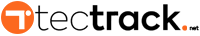
![[Fixed] Raw Device Mapping (RDM) Missing from a Windows VM 1 vmware 2BRDM 2Bimage [Fixed] Raw Device Mapping (RDM) Missing from a Windows VM](https://www.tectrack.net/wp-content/uploads/2019/12/vmware-2BRDM-2Bimage.jpg)
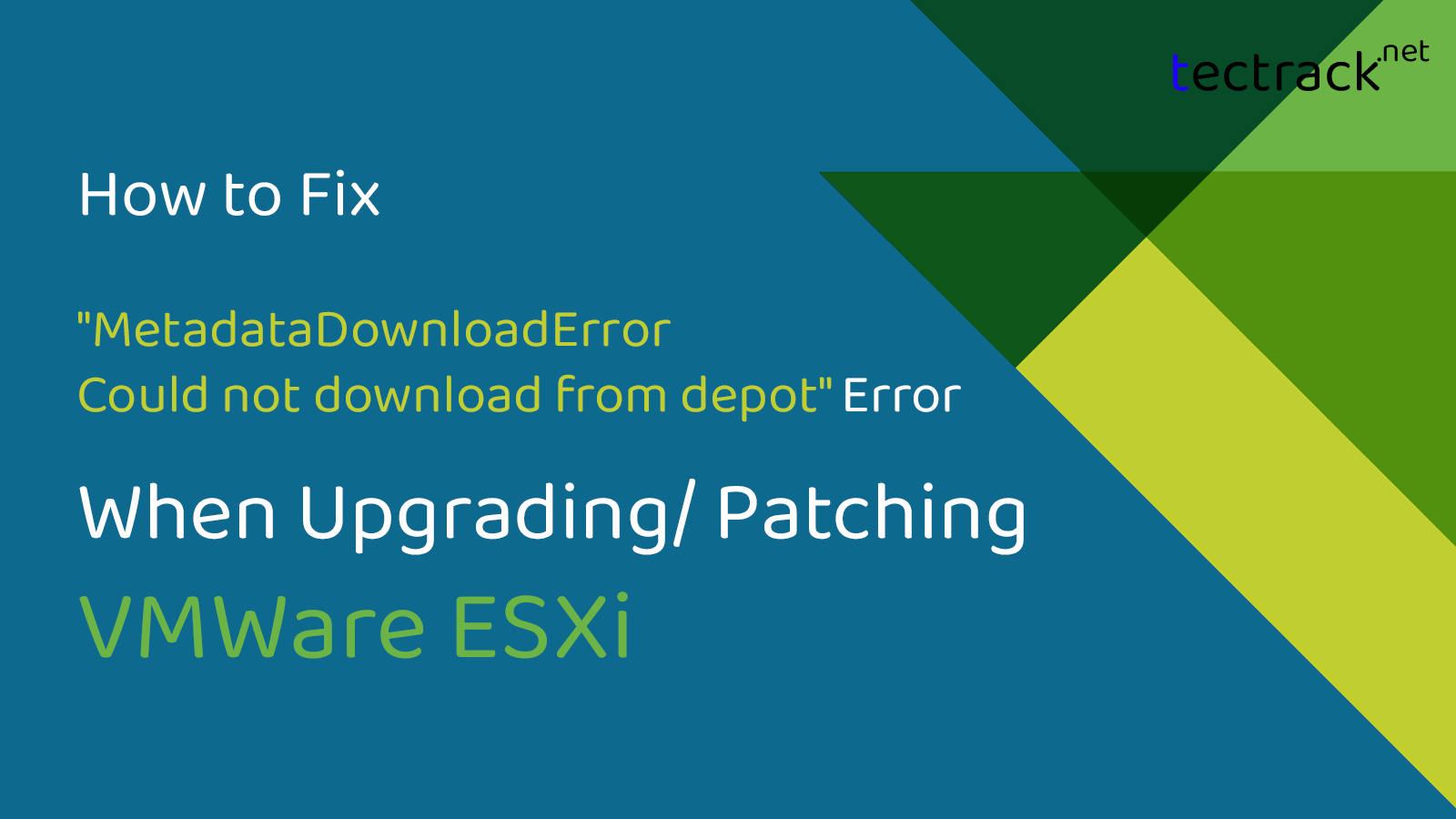
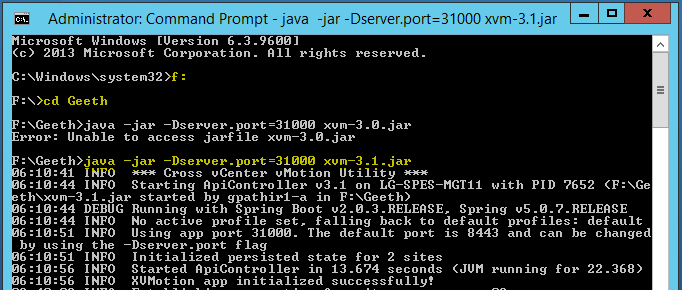
![[Fixed] Raw Device Mapping (RDM) Missing from a Windows VM 3 device 2Bmanager 2Bshow 2Bhidden 2Bdevice device 2Bmanager 2Bshow 2Bhidden 2Bdevice -](https://www.tectrack.net/wp-content/uploads/2019/12/device-2Bmanager-2Bshow-2Bhidden-2Bdevice-300x184.png)
![[Fixed] Raw Device Mapping (RDM) Missing from a Windows VM 4 device 2Bmanager 2Bnot 2Bconnected 2B 2Ba 2Bghost 2Bdevice device 2Bmanager 2Bnot 2Bconnected 2B 2Ba 2Bghost 2Bdevice -](https://www.tectrack.net/wp-content/uploads/2019/12/device-2Bmanager-2Bnot-2Bconnected-2B-2Ba-2Bghost-2Bdevice-300x148.png)
![[Fixed] Raw Device Mapping (RDM) Missing from a Windows VM 5 -](https://static.shareasale.com/image/132199/FW24Landscape1200x628Ad14.png)