As many of my LinkedIn connections are aware, I recently passed LFCS (Linux Foundation Certified System Administrator) certification! This was my first Linux certification and it was a great achievement to test my skills and knowledge in the field of Linux system server administration. So I just wanted to share some background on the Certification and how I prepared for LFCS certification.
What is Linux Foundation Certified System Administrator (LFCS) Certification
The Linux Foundation Certified System Administrator (LFCS) is a certification program which is designed for individuals who want to demonstrate their skills and knowledge in Linux system administration. It is vendor-neutral which means it is not specific to any particular Linux distribution, but you can select Ubuntu or CentOS when facing the exam. Linux Foundation Certified System Administrator (LFCS) is recognized by organizations around the world.
The LFCS certification program consists of a performance-based exam that tests your ability to perform common Linux administration tasks. These tasks include system architecture, file system and storage management, networking, security, and a bit of shell scripting and containers.
Some people think this is a multiple-choice question examination. No !, The Linux Foundation Certified System Administrator LFCS exam is a 100% Practical exam conducted on a live Linux system, as I mentioned above you can choose either Ubuntu or CentOS when scheduling the exam. The candidates are given a set of tasks to perform within a specified time frame. To become an LFCS certified professional, candidates must pass the exam with a minimum passing score of 66% or above.
The LFCS certification program is offered by the Linux Foundation, a non-profit organization that supports the development of open-source software and promotes the use of Linux and other open-source technologies.
Linux Foundation Certified System Administrator (LFCS) Certification Overview
- The exams consist of 20-25 performance-based tasks.
- For the LFCS Exam, a score of 66% or above must be earned to pass.
- The exams are expected to take 2 hours to complete.
- The exams are proctored remotely via streaming audio, video, and screen-sharing feeds.
- The LFCS certification validity period is 3 Years for the certified date
- LFCS Certification Cost is $395 but this will vary with the discounts/promotions and sponsorships. If you purchase Linux Foundation official course with the exam it will cost around $595 (Course + Exam)
- The exam comes with One FREE Retake attempt in case you failed on the first try.
More details: https://docs.linuxfoundation.org/tc-docs/certification/instructions-lfcs-and-lfce
Study Materials used to Pass the LFCS
Me, my employer was sponsored and they have given Linux Foundation Subscription along with an Udemy Business subscription. so I was mainly following the Linux Foundation Official Course and Lab Sheets which came with the subscription. You will need a Linux virtual machine to practise these labs. It was a really good and solid course, but not much focused on the exam, however, you can cover all the subject areas for the exam from the official course available in trainingportal.linuxfoundation.org
From Udemy, I followed Linux Foundation Certified Systems Administrator – LFCS by KodeKloud. This is Redhat/CentOS specific. but a bit similar to ubuntu. It comes with its own hand on labs. I must say the hands-on Labs in KodeKloud are very useful to take the exam experience before you go to the exam, also they provide 4 mock exams as well.
How to Prepare for the LFCS (Linux Foundation Certified System Administrator) Exam
The main thing is this is a 100% practical exam, there will be 23-25 questions you have to complete within 2 hours, it’s like 5 mins per question and some questions have sub-questions in the main question. So, you must know the exact command and switch you must execute.
I spent nearly 2 months going through the study materials I mentioned above. Also went through the free pdf files provided by the Linux Foundation and that will cover some number of questions.
When you schedule the exam you can choose CentOS and Ubuntu. I chose CentOS since it is more familiar to me.
The exam is quite tough, Time management is an essential thing, it allows you to refer to the “man” pages and whatever documentation comes with the OS or packages. But going through the ‘man’ pages and searching every time will eat your time.
Make sure you have a monitor with good resolution, can recommend a 24 or 27 monitor because the exam interface is loading inside the secure browser from PSI, so if you do not have enough resolution you will be messed up with the interfaces and everything will be bigger and bigger.
Once the exam is loaded, you will see the terminal will be on the right side and you will see the exam questions in the left sidebar of the screen, so you can read the question, complete it on the right-hand side terminal and click next on the left sidebar once you complete a question. At first, I got the GUI in the right side terminal area, so I opened the terminal and adjusted the terminal side for better visibility.
I faced the exam with my laptop and was confused at first look because of the low resolution. Also, I had to pick up the laptop and show the background when they needed it. A separate webcam with a wire will be helpful to show the surroundings to the examiner. before starting the exam he will validate your identity, and check for your table, hands, ears and under the table, so you have to show them to the camera. Also, you must have a good mic. All of these are because the examiner will monitor your video, audio and facial reactions sometimes. so please make sure you an in an isolated room and do not have any distractions from the others.
Again Practice is the key to passing the LFCS certification, may be you are an expert with all the Linux things, but you won’t be able to pass exam-targeted practising. This is a bit of a difficult exam, so familiar with the keyboard.
Most of the outputs needed to be saved in specific files. So you must know how to direct outputs to the destination file. Copying and pasting the output to a file will take more and more time, sometimes the outputs are more than hundreds of lines.
Weight of each subject area to the exam in the LFCS Exam
Operations and Deployment – 25%
Essential Commands – 20%
Storage – 20%
Users and Groups – 10%
Networking – 25%
Tips and Tricks to Pass the LFCS Exam
- PRACTICE!!! PRACTICE!!! PRACTICE!!! No matter how expert you are, if you don’t practice and if you don’t have confidence with the commands and switches (arguments) you’ll struggle a lot and will take forever.
- Learn how to search for commands. This will be helpful in case you forgot the command or switch. Try below 😉
- man -k find – this will all commands with find in their name or description.
- man -K find – this will search for find in the content of the man pages
- find –help –
- use tldr – if this is not available you can install this via the package manager, it will give you a nice outline for almost every command you need. (tldr find)
- searching on the man pages and navigating through pages.
- Read questions carefully.
- Time management is essential, the focus of high-weight questions first
- User the proper switch, for an example sometimes they will ask you to create a soft link, so you must use proper switch (-s)
- User one-liner commands.
- Example: Sometimes you will get questions to find a list of files and copy or move them to a destination folder. The find command will return hundreds of files, so you cannot manually copy or move them. You have to do it one-liner command to save time.
find /home/bob/collection/ -type f -size 1c -exec mv {} /opt/foundfiles/ \;
- use root. I know this is not a good practice when you work in a production environment, but typing sudo every time is a pain.
- The exam environment will slow down sometimes, don’t panic. Wait for a few mins. If not resolved please inform the proctor via chat windows. They will handle the situation.
- Make sure you have a glass of water or bottle of water without any labels. It is allowed and you will need it because of the stress you get.
- Use the appropriate server. Some questions need to be performed on another machine, so you have to ssh into that machine, do the work and come back to the base machine where you start working, remember to come back every time. (you can ssh without a password)
More details on this can be found in: https://docs.linuxfoundation.org/tc-docs/certification/instructions-lfcs-and-lfce
Specially brush up following skills.
- crontab
- limit.conf, edquota and inodes
- process management and killing processes with
- basic tasks of docker and container admin like start, stop containers, images
- file permissions including extended ACLs
- file attributes
- RAID configurations
- Disk management and partitioning
- Manage swap spaces.
- find, grp commands with different values.
- Edit and save config files.
LFCS Personal Experience

Honestly, I failed on the first attempt 🙁 I wasted around 15 mins with my laptop because it is a 14” one and has low resolution. Once I managed and started I completed around 16-17 questions and the times went up. I was heavily stressed. Sadly, I had only a 48% of mark which does not meet the passing score. I believe this is because I was looking for commands on man pages and wasting more and more time on the questions.
For the second attempt which is the free retake, I spend another 4 days with my office works for the study. Then another 2 days I did mock exams which were available on the KodeKloud training I mentioned above. Learnt from the questions I get on my first attempt and faced the exam with confident. There was not much stress like the first attempt, also the exam interface is more familiar. So from the start, I completed 15 questions in a row. Then skipped 4 questions since the time was running out and I felt they were a bit difficult and I was not so confident in the commands. Once complete the last question which was the 24th question I came back to the skipped ones. The time ran out and the exam was stopped while another 2 questions were left. However, I was more confident than the last time. Got the result via email after 19 hrs. I was excited that I passed the exam with 75%. The score is only available on the Linux foundation portal
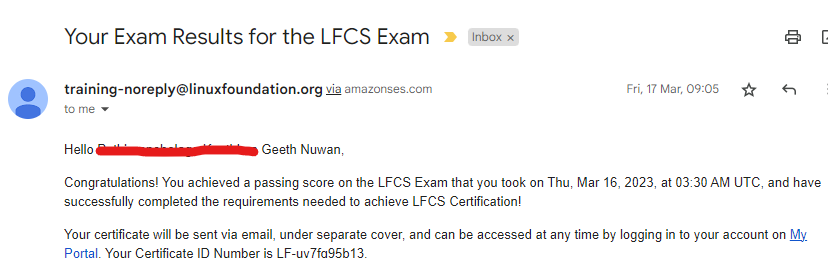
It was a nice journey towards the LFCS certification. Please let me know if you have any question or if anything need to be cleared out regarding the exam. I am more than happy to help.
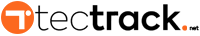




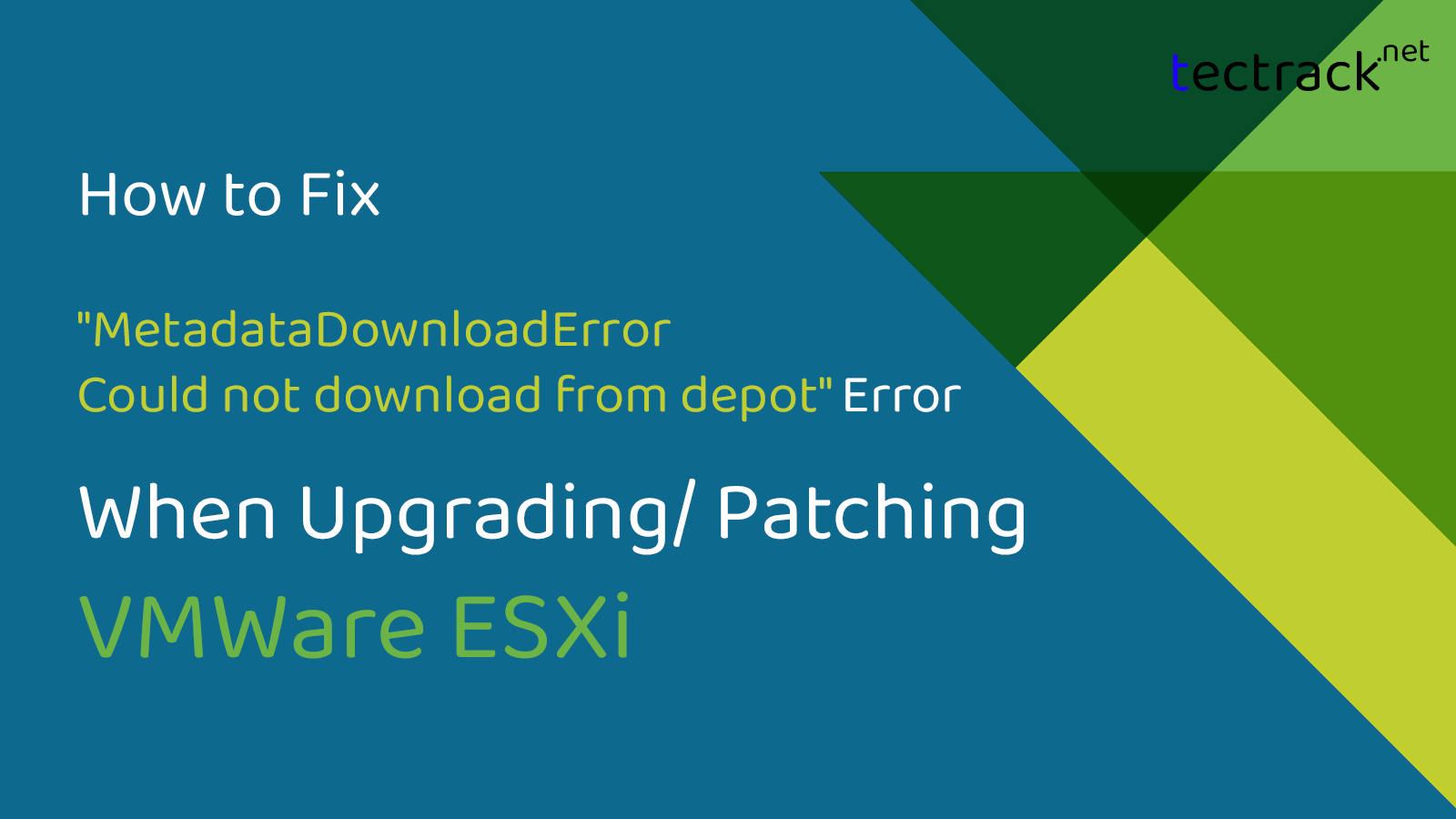

Hi, I’m preparing for the lfcs exam through kodekloud but most of the content is outdated. Can you please share a few resources with me to increase my chance of passing, please.
Hi Sihail, Yeah sure, i can share with you, Please reach to me via Contact page or LinkedIn
Are kodekloud mock exam are sufficient to practice for LFCS exam or did you practice from any other website? Kindly suggest.
Hi Sai Tejeswi,
Thanks for the comment, Yes that would be enough you to face to the exam, but still your basics and practical knowledge and familiarity with commands are really helpful during the exam to score higher.
The LFCS exam is a hands-on, practical exam and is designed to test applicants on the core domains of knowledge and critical skills that successful Linux system administrators need. KodeKlouds LFCS course is designed to help you build those skills and prepare for the Linux Foundation Certified System Administrator exam. Enroll in this course here.